CORE
Quick Start Guide - How to Create a User Account and Register
Quick Start Guide - How to Create a User Account and Register
1. Go to https://core-cacfponline.com
2. Click Sign Up button
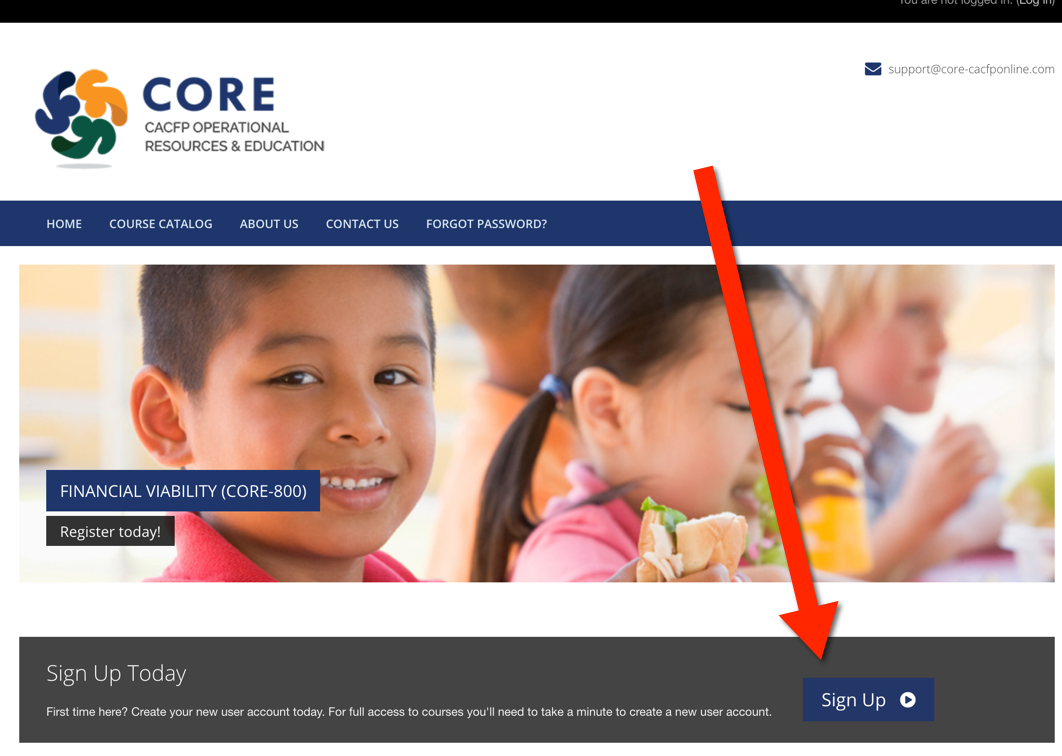
3. Complete the new user account form and click the button labeled Create my new account.
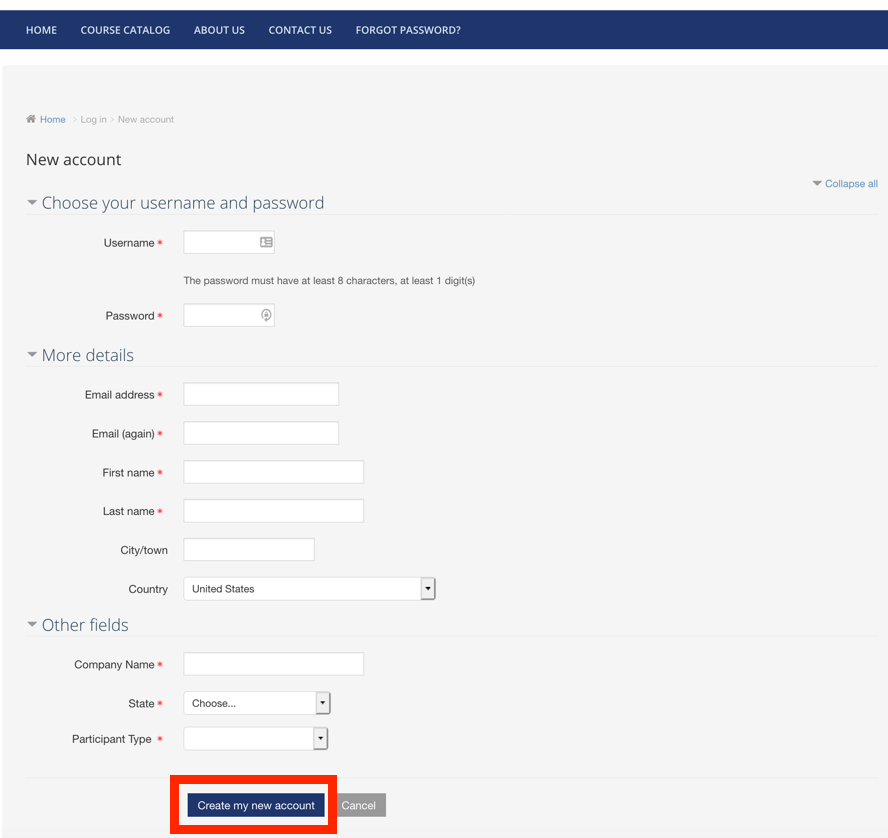
4.Click the button labeled Continue
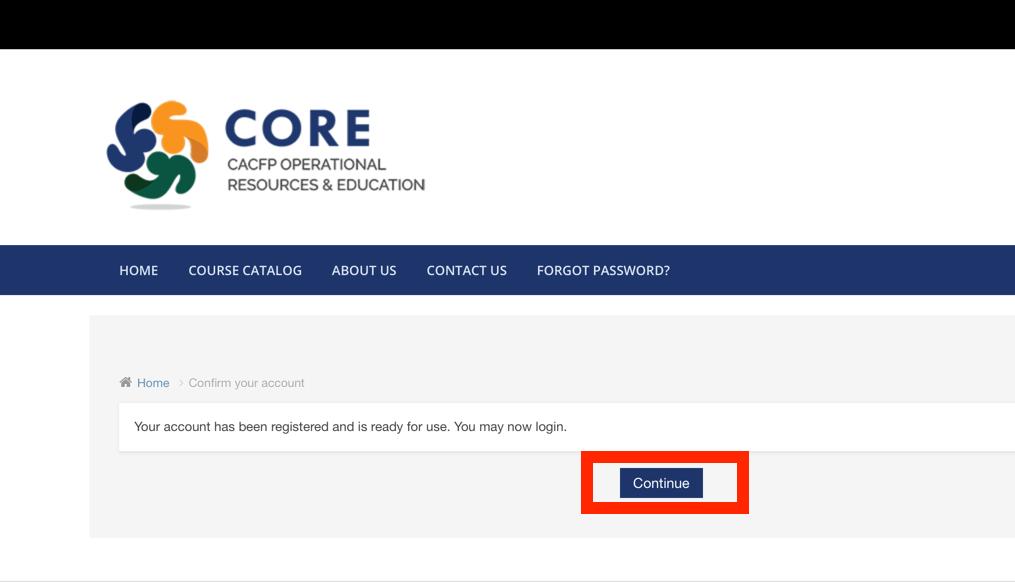
5. Next, click Login in the top right in order to log in with your new user account.
6. Next, scroll down until you see a course you wish to register for and click on the course title.
7. Click the button labeled Enroll Me in order to register for the course.
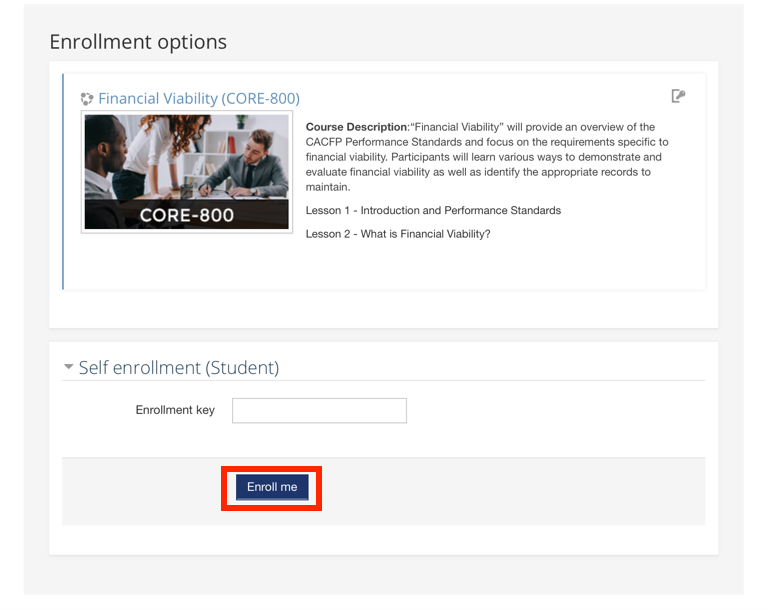
8. You are now on the course homepage and can begin clicking on various activities in order to begin taking the course.
Last modified: Wednesday, July 17, 2019, 1:06 PM
